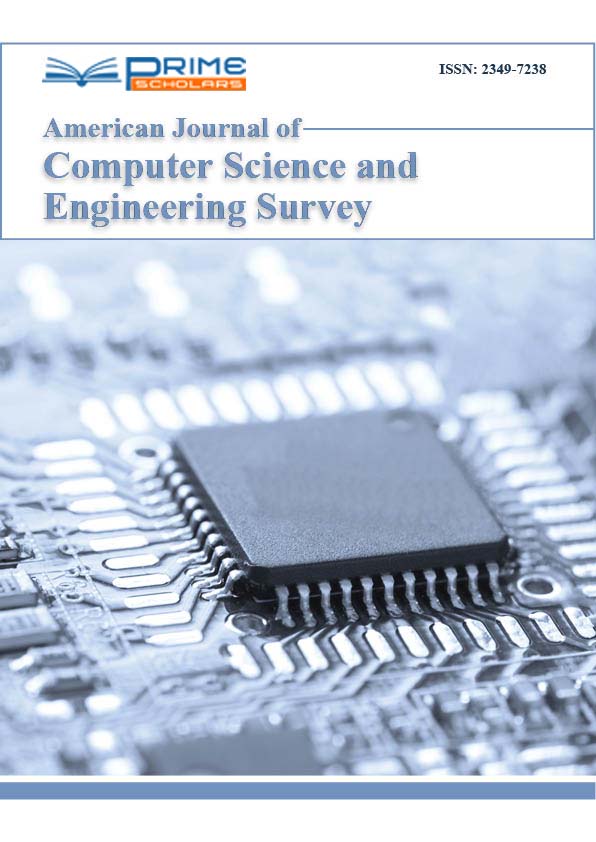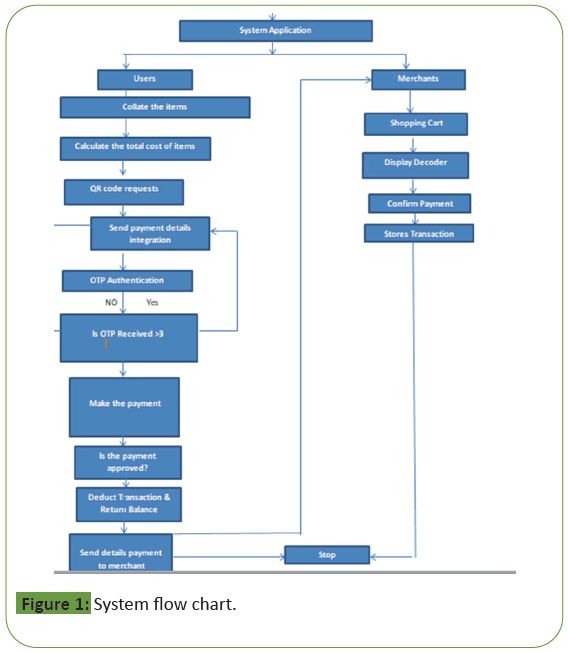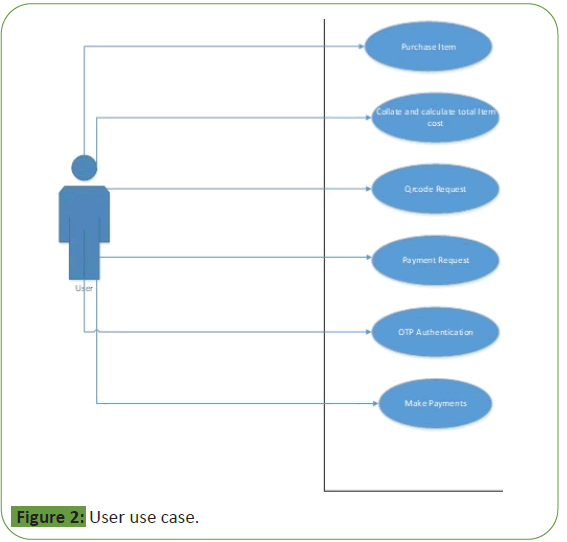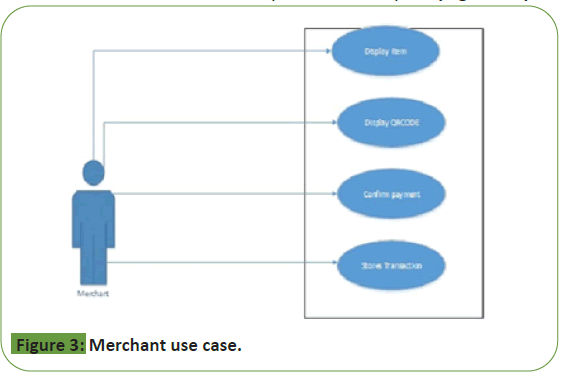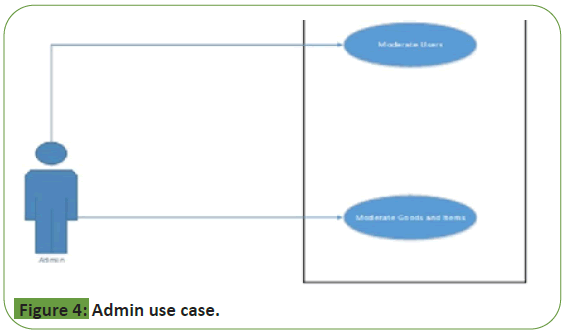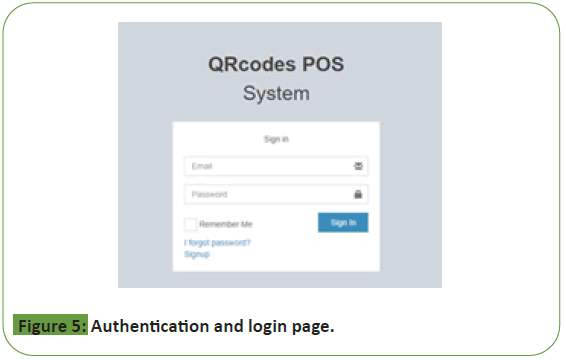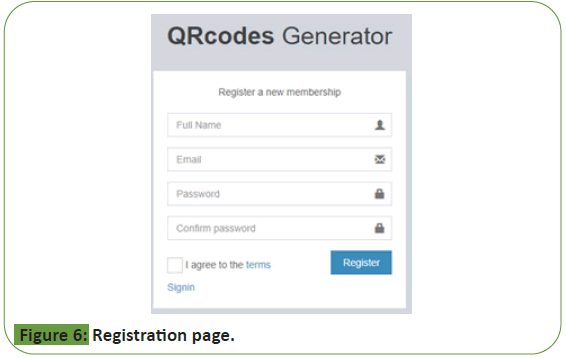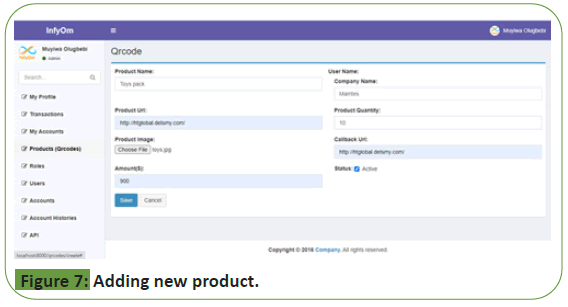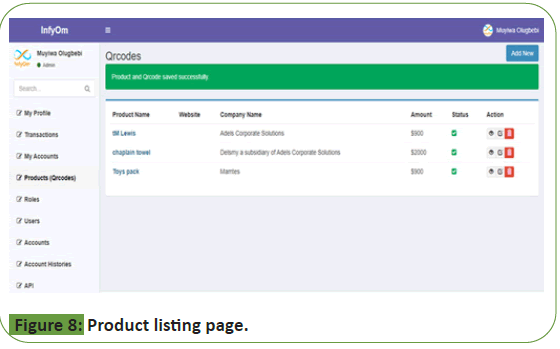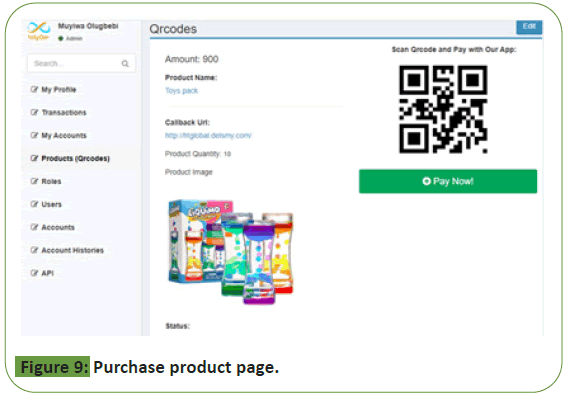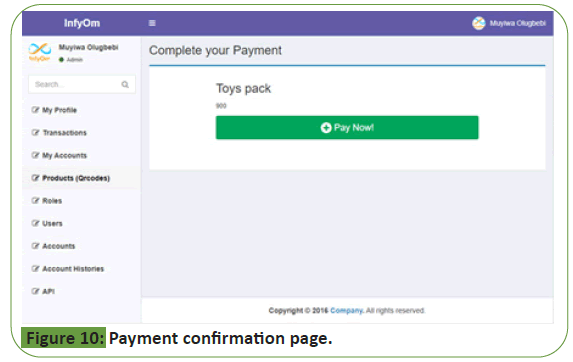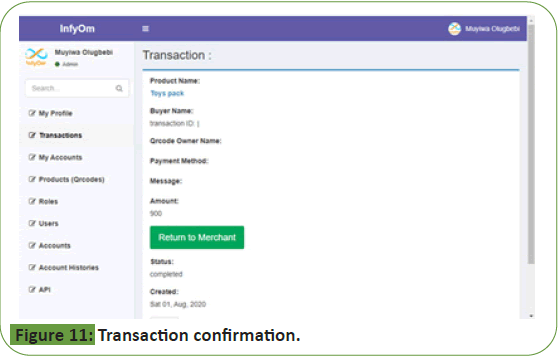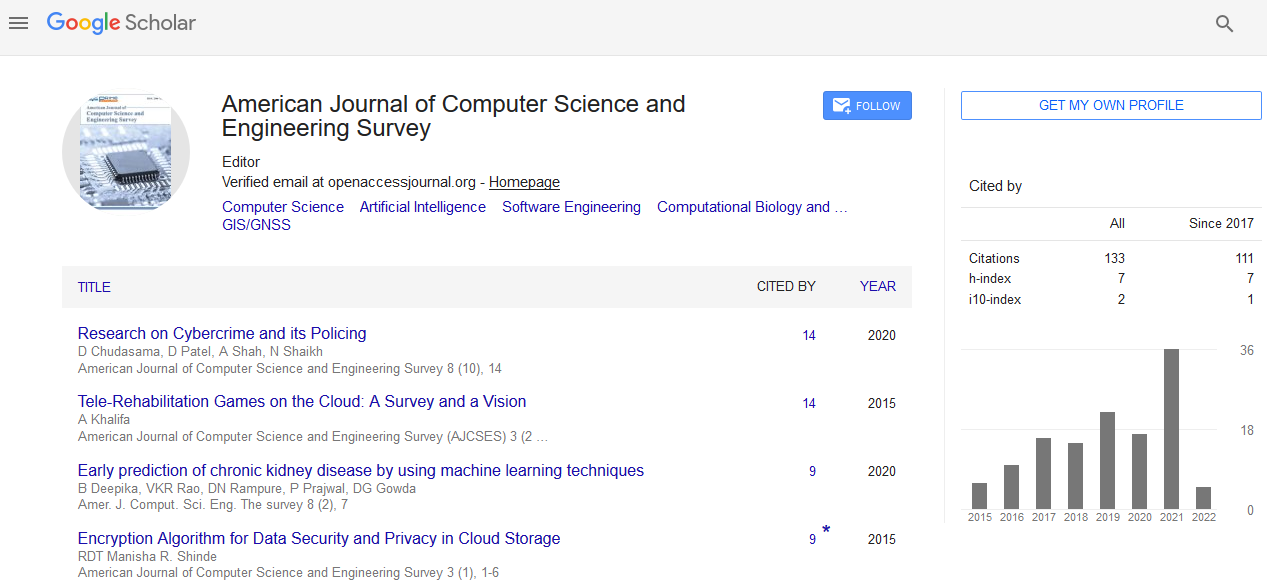Keywords
Protocol; Estimate; Least squares; Propensities; Secondary structure; LabVIEW
Introduction
Mobile Commerce refers to the exchange of goods and services
using mobile devices. Personal Digital Assistants (PDAs) and
cellular telephones are two examples of devices to consider.
Next-generation E-commerce is another name for it. It was first
used in 1997 to describe "the delivery of electronic commerce
capabilities straight into the hand of the consumer, anyplace,
via wireless technology." Mobile devices are as powerful and
connected as desktop or laptop computers. The technical
capabilities of mobile phones have evolved fast in recent years,
and the number of individuals using smart phones has continued
to rise [1].
Individuals shop on weekdays and weekends, although most
people have more free time on weekends to acquire groceries
and other home things. According to studies millions of people
purchase on the internet on weekends. After spending a lot of
time buying stuff, the most difficult part of shopping is waiting
in a big queue to pay for the items. People are buying more
frequently as a result of appealing bargains, coupons, and
discount offers, and this is increasing day by day, especially on
weekends. Despite the fact that individuals purchase online,
the demand for traditional shopping has not diminished. During
the holiday season, we often observe a large number of people
inside the store, looking for things and their availability, as well
as information, and then waiting in a long line to check out [2].
Many programs exist today, such as LINE HERE, atQ, and QLess,
to let users know their wait time and where they stand in a lengthy line, Wal-Mart for researching product reviews, and so
on [3]. Budget tracker that allows users to upload their bills to the
cloud individually and verify whether the item is available online
(in online shopping). Despite the fact that these programs assist
consumers in a variety of ways, there is still a need to devote
a significant amount of time to shopping, bill organization, and
purchase tracking [4].
A user-friendly and convenient mobile payment solution is
an important component in enabling mobile users to execute
secure and reliable payment transactions. Mobile consumers
and merchants both require mobile payment solutions that
support QR codes. A QR Code (short for Quick Response) is a
two-dimensional matrix barcode that can be read by QR barcode
readers and camera phones. This paper work use an innovative
mobile payment system based on QR codes for mobile users
to improve mobile experience in conducting mobile payment
transactions [5].Unlike other existing mobile payment systems,
the suggested payment solution uses the water fall paradigm to
facilitate buy-and-sell products and services with QR codes. This
system uses one standard QR code (Data Matrix) as a prototype
to demonstrate how to deal with underlying QR code-based
mobile payment workflow, mobile transactions and involved
security mechanism.
Literature Review
This sections listed reviews of existing application and techniques used as mode of payment for online and offline commerce.
Starbucks card mobile application
Clients insert their Starbucks Card number into the Starbucks
Card Mobile application, and their modern mobile phone
becomes their Starbucks Card. This application makes use of
industry-standard barcode technology. Buyers can pay with the
app in a few select stores. When the card number is entered on
the smartphone device, it displays a scanning tag that may be
used to make transactions in the same manner as a Starbucks
Card can. The card can be reloaded and paid for. It's also helped
the company maintain its position as the only large-scale mobile
payment provider [6]. The star buck card is only limited to specific
stores.
Google Wallet: Google Wallet is a Google-developed mobile
payment system. Users can save credit cards, debit cards, and gift
cards on the app. On their cell phone, it's also used to redeem
sales promotions. It can employ near-field communication (NFC)
to make quick and secure payments. It is made convenient by just
tapping the phone on any Pay Pass-enabled terminal at checkout
[7].
NFC is used to send payment information. After a period of time,
a transaction containing the merchant's name and dollar amount
is recorded on the phone. Google Wallet is a safe and secure way
to save information. The software has its own PIN, and you can
remotely stop your mobile wallet if you lose your phone [8].
Credit-card mobile payment systems
This type of mobile payment systems allow customers to make
payments on mobile devices using their credit cards. These
payment systems are developed based on the existing credit
card-based financial infrastructure by adding wireless payment
capability for consumers on mobile devices [9]. The existing SET
secure protocol, developed by Visa and MasterCard for secure
transfer of credit card transactions, has been extended and
known as 3D SET to support mobile payment for mobile device
users.
Easy Card: Easy Card is Taiwan's most standard contactless
payment service that has been extensively used for taking the
subway or getting a charge out of each day shopping/devouring
activities. In 2011, TAISYS Technologies Co., Ltd. reported the
world's first Android based near-field payment application at
the "Open Platform Value-Added Service Conference" composed
by the Committee of Communications Industry Development of
Taiwan's Ministry of Economic Affairs. It empowers "EASYCARD"
utilize that tricks advanced graphical user interface so clients may
adequately perform balance checks, micro-installment trades,
e-wallet top-up, et cetera by method for their Android handsets.
Materials and Methods
The design methodology employed for this paper is the SDLC
technique and also is denoted as Linear Sequential Life Cycle.
This technology is utilized in building, designing and preserving information on industrial systems and computer software’s. It is
very common and the oldest software development architecture.
The approach was selected for use because is very easy to
comprehend and mostly employed for minor projects in which
their requirements are well-recognized. It involves series of
phases in which the output of one phase provides the input to
the next phase.
In our design, the requirement phase, the end users, students and
lecturers are interrogated to discover their aim and objectives,
requirements, and expectations from the system. In the second
phase (design phase), the system is designed to meet the end
user’s requirements. This entails the data flow diagram, context
diagram and the use case diagrams. In the implementation phase,
the graphical user interface of the system was designed with
HTML5, Ionic Framework and JavaScript were used as front-end
tools, while Angular JavaScript was employed as back-end design.
The system interconnects with the database located on a remote
server. It is to make sure that the software is mobile-responsive
so as to make it easier for both the lecturers and students to use
the application. In the testing phase, the work of each component
of the application designed was tested and is integrated into a
system. Finally, the system was developed to accommodate
changes for continuing the system after deployment.
Results and Discussion
System architecture
Architecture is a fundamental organization of a system,
embodied in its components, their relationships to each other
and the environment, and the principles governing its design and
evolution. The flowchart is shown in below (Figure 1).
Figure 1: System flow chart.
Use case diagrams of the system
The use case diagram is a representation of a user’s interaction
with the system i.e. it identifies all possible actions that can be
performed on the system by the user. The User use case diagram
as shown in figures below indicates the process of registering into
the system, logging into the system using system to scan and pay
for transactions, the operation of the merchants as well as the
administrator.
User use case: The user which performs his operation via the
mobile App performs the following actions, Purchasing of Item,
Collate and cost calculation of all items bought by from the
merchants, Quick Response Code Scan for payment, Payment
Request, OTP Authentication and Making of Payments (Figure 2).
Merchant use case: The merchant acts a middle man between
the customers/users and the system. The merchants helps to
display all items available, display the QRCODE mechanism to
the user, confirms customers payment and stores transaction for
retrieval and record purposes (Figure 3).
Figure 3: Merchant use case.
Admin use case: The Admin helps to moderate over the whole
system by granting roles and privileges, moderating items and
transactions (Figure 4).
Figure 4: Admin use case.
The implementation was simulated on a local host using Apache
server for testing the correctness and consistency of the system
on the computer. The screen shots below show various interfaces
from the system (Figure 5).
Figure 5: Authentication and login page.
Registration page: The registration page displays a form field
where the user can register with his/her basic information
(Figure 6).
Figure 6: Registration page.
New product: The new product page is displays a form field
where the user can input new information of a new product will
input with product name, product url, product image, amount,
company name, product quantity and the active check box (Figure 7).
Figure 7: Adding new product.
Product list page: The screen bellows shows the interface for the
product listing page, which list all the products that has been
inserted (Figure 8).
Figure 8: Product listing page.
Purchase page: The purchase page the product information so as
to continue payment with Quick Response Code of the product
(Figure 9).
Figure 9: Purchase product page.
Payment confirmation page: The page bellows shows the
payment confirmation page after scan of the Quick Response
Code, it prompts the product name and the price (Figure 10).
Figure 10: Payment confirmation page.
Transaction page: After the payment confirmation, the product
payment information is tracked as a completed transaction with
the track record of the amount paid and date paid (Figure 11).
Figure 11: Transaction confirmation.
Conclusion
The research work provides all the users a platform by
implementing a secured payment system for shopping
applications making use of QR code technique. Such a payment
system working on proposed techniques can provide consumer
data privacy and prevents customer related frauds. The method
is concerned with prevention of identity theft, merchant related
frauds, and customer data security. The developed system also
helps to maintain a very good record keeping and tracking products
available in the store as well as product and account/transaction
information. With the use of REST web service, performance of
the system is improved on mobile for user scalability.
References
- Chang TK (2013) A secure cloud-based payment model for m-commerce. IEEE 22: 1082-1086.
- Me G, Strangio MA (2005) EC-PAY: An efficient and secure ECC-based wireless local payment scheme. IEEE 2: 442-447.
- Saxena A, Das ML, Gupta A (2005) MMPS: A versatile mobile-to-mobile payment system. IEEE 11: 400-405.
- Fourati A, Ayed HB, Kamoun F, Benzekri A (2002) A SET based approach to secure the payment in mobile commerce. IEEE 6: 136-137.
- Lin YB, Chang MF, Rao HC (2000) Mobile prepaid phone services. IEEE 3: 6-14.
- Jacob A, Littman (2015) Regenerative Architecture: A Pathway beyond Sustainability, University of Massachusetts Amherst. IEEE 3: 1-4.
- G. Ramakrishnan (2014) Secure Electronic Transaction (SET). IEEE 6: 1-6.
- Atlantic Payment (2012) Payment based on 3D SET. IEEE 3:1-4.
- Chang TK (2013) A secure cloud-based payment model for m-commerce. IEEE. 1082-1086.