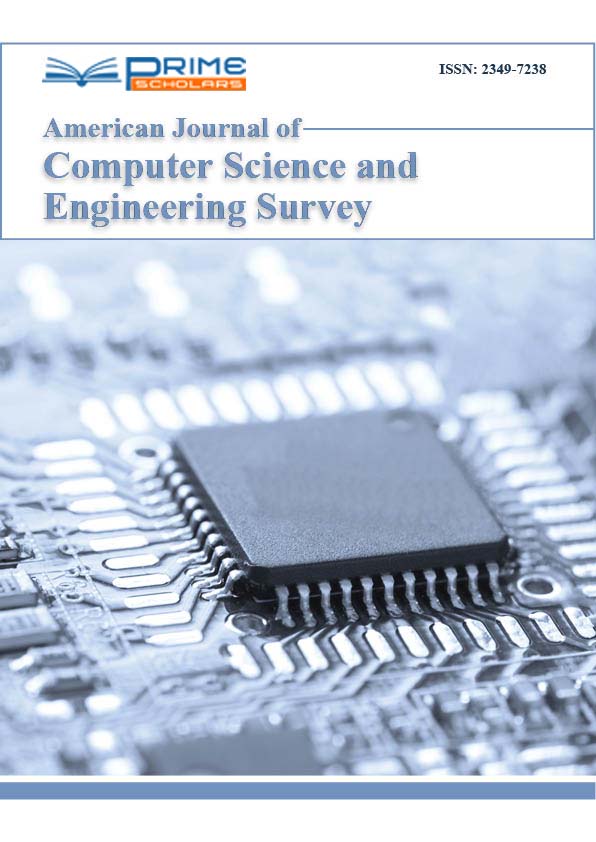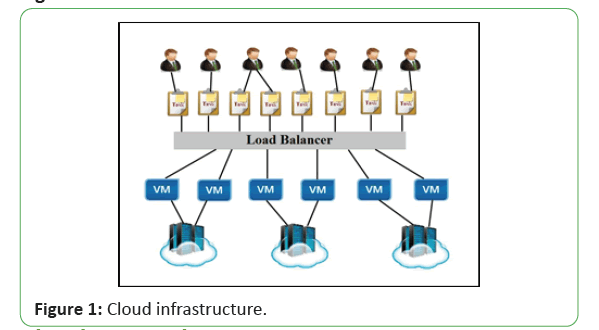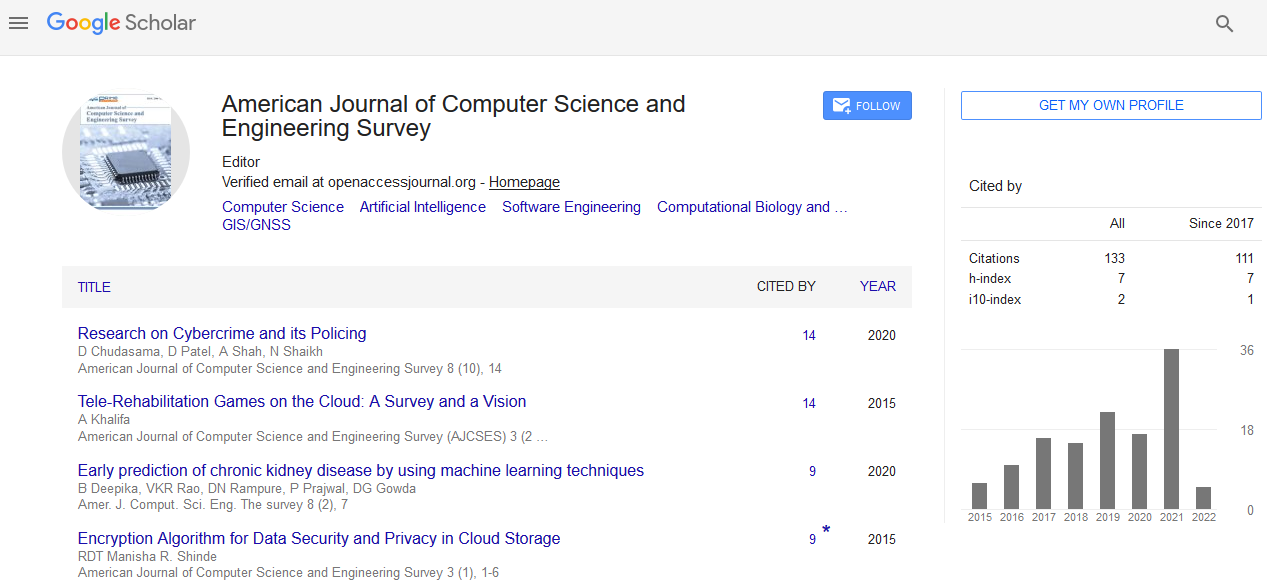Keywords
Cloud computing; Workload; Load balancing; Simulation; CloudSim
Introduction
Cloud computing [1] is defined as a type of computing that relies
on sharing computing resources rather than having local servers
or personal devices to handle applications. Cloud computing is
comparable to grid computing, a type of computing where unused
processing cycles of all computers in a network are capable to
solve problems too intensive for any stand-alone machine. The
application services hosted under Cloud computing model have
complex provisioning, structure, configuration, and deployment
requirements. Before launching a Cloud based application in the
Cloud server, it is very difficult to know whether the performance
of the application will be good or not. Most of the Cloud-based
application services content delivery or real-time instrumented
data processing. Each of these application types has different
structure, configuration, and deployment requirements.
Measuring the performance of provisioning which includes
scheduling and allocation policies in a real Cloud computing
environment for different application models under different
conditions is extremely challenging because clouds demonstrate
varying demands, supply patterns, system sizes, and resources;
moreover users have heterogeneous, dynamic, and competing
requirements and applications have varying performance,
workload, and dynamic scaling requirements. Cloud simulation
up the possibility of evaluating the hypothesis related to Cloud
in a controlled environment where one can easily reproduce
results. Simulation-based approaches offer significant benefits
to IT companies or anyone who wants to offer his application
services through clouds by allowing them to test their services
in repeatable and controllable environment and tune the system
bottlenecks before deploying on real clouds.
In this research, I compared the performance of some current
load balancing approaches using CloudSim simulator. For this I
created a Cloud server in a single computing node and setup Cloud
environment by creating data centers, hosts, cloudlets and virtual
machines. This survey will be the keystone for further research
in cloud computing as simulation is the must do staff specially
to us, who do not have a cloud server nearby to implement any
theoretical assumptions. With the knowledge gained by these,
I proposed a new approach for load balancing which I named
Vigilant Optimization.
Background
Cloud computing
Cloud computing is a recent advancement where IT infrastructure
and applications are provided as ‘services’ to end-users under a
usage-based payment model. The application services hosted
under Cloud computing model have complex provisioning,
structure, configuration, and deployment requirements. Cloud
computing refers to sharing resources, software, and information
via a network, in this case the Internet. User can use cloud storage
as well as applications, which means users can execute tasks over
cloud infrastructure rather than executing tasks in their own
machine. For example, Google drive is a pure cloud computing
service, with all the storage found online so it can work with the
cloud apps: Google Docs, Google Sheets, and Google Slides. Drive
is also available on more than just desktop computers; you can
use it on tablets or on smartphones, and there are separate apps
for Docs and Sheets, as well. In fact, most of Google's services
could be considered cloud computing: Gmail, Google Calendar,
Google Maps, and so on.
While users want to execute some tasks over cloud, virtual
machines are provided by the service. A virtual machine (VM) is
an operating system or application environment that is installed
on software which imitates dedicated hardware. The end user
has the same experience on a virtual machine as they would have
on dedicated hardware. Virtualization saves costs by reducing
the need for physical hardware systems. Virtual machines more
efficiently use hardware, which lowers the quantities of hardware
and associated maintenance costs, and reduces power and
cooling demand. They also ease management because virtual
hardware does not fail. Virtualization does however require more
bandwidth, storage and processing capacity than a traditional
server or desktop if the physical hardware is going to host multiple
running virtual machines. VMs can easily move, be copied and
reassigned between host servers to optimize hardware resource
utilization. While user or client submit a task for execution, the
system allocate that task to a suitable VM for execution via load
balancer. After execution, the result is delivered to the client.
Cloud computing is built for the world of tomorrow, where we each
use many different kinds of computing devices: desktop, laptop,
cell phone, or tablet. The intention is to make the functionality
and data we need always accessible no matter where we are in
the world, and no matter what we're using to access the Internet.
Figure 1 shows Cloud infrastructure.
Figure 1: Cloud infrastructure.
Cloud computing
Chronic kidney disease (CKD) has become a global health
issue and is an area of concern. It is a condition where kidneys
become damaged and cannot filter toxic wastes in the body.
The proposed system predominantly focuses on predicting this
life-threatening disease Chronic Kidney Disease (CKD) using
Classification algorithms (KNN and Naive Bayes). Proposed
system is automation for chronic kidney disease prediction using
classification techniques and supervised learning algorithms. The
data for dataset is obtained from UCI machine learning repository
which contains 25 parameters (features) including the class (CKD
or NOT CKD) is given in Table 1.
| DC ID |
Mips |
RAM |
Bandwidth |
Storage |
| 1 |
1000 |
2048 |
1000 |
10000 |
Table 1: Data center configuration for scenario 1.
Load balancing
Load balancing [2] is dividing the amount of work that a computer
has to do between two or more computers so that more work gets
done in the same amount of time and, in general, all users get
served faster. Cloud load balancing is the process of distributing
workloads across multiple computing resources. Cloud
computing brings advantages in cost, flexibility and availability
of service users. Those advantages drive the demand for Cloud
services. The demand raises technical issues in Service Oriented
Architectures, such as high availability and scalability. As a major
concern in these issues, load balancing allows cloud computing to
scale up to increasing demands by efficiently allocating dynamic
local workload evenly across all nodes.
Cloud simulator
Simulation is the imitation of the operation of a real-world
process or system over time. The act of simulating something
first requires that a model be developed; this model represents
the key characteristics or behaviors/functions of the selected
physical or abstract system or process. The model represents the
system itself, whereas the simulation represents the operation of
the system over time. Simulation tool is based on the process of
modeling a real phenomenon with a set of mathematical formulas.
It is, essentially, a program that allows the user to observe an
operation through simulation without actually performing that
operation. Simulation tools are used widely to design equipment
so that the final product will be as close to design specs as possible
without being expensive in process modification.
A cloud simulation tool refers to the design and implementation
of cloud computing environment simulator, which aims to help
developers to model and test policies. As it is very difficult to
know whether the performance of the application will be good
or not before launching a Cloud based application in the Cloud
server, because testing an application’s performance in Cloud
for different provisioning policies and workload in a repeatable
manner under different scenario and user configurations and
requirements are very complex and expensive to achieve,
here comes the concept of simulation tools. A cloud simulator
[3] is a tool or framework where different cloud scenarios can
be demonstrated and different load balancing and resource
provisioning algorithms can be implemented. Using a cloud
simulator, we can test performance of load balancing and
resource provisioning algorithms in various scenarios.
Related Work
Buyya et al. [4] identified modeling and simulation techniques
of scalable cloud computing environments in CloudSim toolkit.
In this paper they have explained how the CloudSim simulator
works and provided some simulation results in graph for different
scenarios.
Ray et al. [2] have identified qualitative components for simulation
in cloud environment and then based on these components; he
has explained execution analysis of load balancing algorithms.
This paper presents a review of a few load balancing algorithms
or technique in cloud computing. The objective of this paper
is to identify qualitative components for simulation in cloud
environment and then based on these components, execution
analysis of load balancing algorithms are also presented.
Calheiros et al. [5] provide an overview of CloudSim simulator as
well as some simulation results. The usefulness of CloudSim is
demonstrated by a case study involving dynamic provisioning of
application services in the hybrid federated clouds environment.
The result of this case study proves that the federated Cloud
computing model significantly improves the application QoS
requirements under fluctuating resource and service demand
patterns.
James et al. [6] have proposed a better allocation policy called
weighted active monitoring load balancing by assigning weights
to each VM for establishment of an effective load balancing
algorithm and how to use Cloud computing resources efficiently
for effective and efficient cloud computing.
Sethi et al. [7] have demonstrated ‘Firefly’, an efficient load
balancing in cloud computing using Fuzzy logic. Firefly Load
balancing algorithm for the cloud in a partitioned cloud
environment to balance the load across the variety of partitions.
The central idea of the proposed work is to prepare the nodes
capable to conceive the arriving load and attract the workload
after analyzing various parameters that characterize the load and
the node. A balance factor is calculated, which probabilistically
defines the extent of balancing that ensues. Fuzzy logic is applied
in accretion, to resolve the time uncertainties following the initial
stage of load balancing. By applying this logic it is observed that,
a better performance is achieved in terms of computational time,
load arrived, task migration and the cost incurred.
Randles et al. [8] have investigated a distributed and scalable load
balancing approach that uses random sampling of the system
domain to achieve self-organization thus balancing the load
across all nodes of the system. He has also have demonstrated
Honeybee Foraging Algorithm which is derived from the behavior
of honey bees for finding and reaping food.
Methodology
CloudSim architecture
At the lowest layer is the SimJava discrete event simulation engine
[9] that implements the core functionalities required for higherlevel
simulation frameworks such as queuing and processing
of events, creation of system components like services, host,
data center, broker, virtual machines, communication between
components, and management of the simulation clock. Next
follows the libraries implementing the GridSim toolkit [10] that
support high level software components for modeling multiple
Grid infrastructures and fundamental Grid components such
as the resources, data sets, workload traces, and information
services. The CloudSim is implemented at the next level by
programmatically extending the core functionalities exposed
by the GridSim layer. CloudSim provides novel support for
modeling and simulation of virtualized Cloud based data center
environments such as dedicated management interfaces for
VMs, memory, storage, and bandwidth. CloudSim layer manages
the instantiation and execution of core entities such as VMs,
hosts, data centers etc. during the simulation period. This layer is
capable of concurrently instantiating and transparently managing
a large scale Cloud infrastructure consisting of thousands of
system components. The fundamental issues such as provisioning
of hosts to VMs based on user requests, managing application
execution, and dynamic monitoring are handled by this layer. In
CloudSim, a Cloud Information Service (CIS) is responsible for
distributing data center characteristics information to the cloud
service broker [11].
A Cloud provider, who wants to study the efficacy of different
policies in allocating its hosts, would need to implement his
strategies at this layer by programmatically extending the core
VM provisioning functionality. There is a clear distinction at this
layer on how a host is allocated to different competing VMs in
the Cloud. A Cloud host can be concurrently shared among a
number of VMs that execute applications based on user-defined
QoS specifications. The top-most layer in the simulation stack is
the User Code that exposes configuration related functionalities
for hosts as number of machines, their specification, number of
tasks and their requirements, VMs, number of users and their
application types, and broker scheduling policies [12].
Communication between data center and broker in CloudSim is
shown in Figure 2.
Figure 2: Communication between data center and broker in CloudSim.
The cloud system is practically a collection of Data Centers [13].
This Data Centers can be all together or globally distributed.
Each data center has its own Virtual Machines to execute tasks
provided by clients.
To implement a scenario for performance analysis we have to
create some entities. They are:
• Data Center
• Host
• Virtual Machine
• Cloudlet
• Scheduling and Load Balancing Policy
Creating a data center: To create a Data Center CloudSim class
Datacenter class was used which contain the methods for
creating a Data Center with certain characteristics described
in the Datacenter Characteristics class along with a FCFS VM
allocation policy.
datacenter=new Datacenter(name, characteristics, new
VmAllocation Policy Simple(hostList), storageList);
Here, characteristics are
characteristics=new Datacenter Characteristics(arch, os,
vmm, hostList, time_zone, cost, costPerMem, costPerStorage,
costPerBw);
Where arch is the system architecture, os is the operating system,
vmm is the name of VM. Other characteristics are used for
simulation of distributed cloud system and cost evaluation.
Creating a host: Host executes actions related to management of
virtual machines (creation and destruction). A host has a defined
policy for provisioning memory and bw, as well as an allocation
policy for processing element's to virtual machines. A host is
associated to a datacenter. It can host virtual machines. One
Data Center can have multiple hosts. To create a Host, CloudSim
class host was used which contain two basic VM allocation policy
(Time shared and Space shared), and a basic provisioning policy
for ram and bandwidth.
hostList.add( new Host) hostId, new RamProvisionerSimple(ram),
new BwProvisionerSimple(bw), storage, peList, new
VmSchedulerTimeShared(peList)
Here, peList is the list of processing elements. That is a single
core processor has one PE while duel core has two. Am certain
amount of RAM and Bandwidth need to allocate for the host.
Creating Virtual Machine (VM): VM runs inside a Host, sharing
hostList with other VMs. It processes cloudlets. This processing
happens according to a policy, defined by the CloudletScheduler.
Each VM has an owner, which can submit cloudlets to the VM to
be executed. Each VM has its own storage capacity, mips, ram
etc. To create a VM, core CloudSim class is Vm which uses the
scheduler policy from class CloudletScheduler.
Vm vm=new Vm(vmid, brokerId, mips, pesNumber, ram, bw,
vmm, new CloudletSchedulerSpaceShared());
Here broker is a method from the class DatacenterBroker. It
represents a broker acting on behalf of a user. It hides VM
management, as vm creation, submission of cloudlets to this VMs
and destruction of VMs.
Creating cloudlet: Cloudlets are the tasks assigned to VMs. It
stores, despite all the information encapsulated in the Cloudlet,
the ID of the VM running it. Workloads are assigned to VMs by
creating cloudlets and assigning them to VMs.
Cloudlet cloudlet=new Cloudlet (id, length, pesNumber, fileSize,
outputSize, utilizationModel);
Here length is the size of workload in MB. Utilization model refers
to how it will utilize the resources it has for execution.
Binding cloudlets to VMs: We can manually bind cloudlets to
VMs using their id.
broker.bindCloudletToVm(cloudlet1.getCloudletId(),vm1.getId());
Otherwise we can bind cloudlets to VMs using some sort of
scheduling policy.
public void scheduleTaskstoVms() {int reqTasks=cloudletList.
size(); int reqVms=vmList.size(); for(int i=0;i<reqTasks;i++)
{bindCloudletToVm(i, (i%reqVms));}}
After creating a scenario, different load balancing policies can be
implemented and the execution time can be found by running
the simulation.
Proposal for a new load balancing approach
Vigilant optimization: Vigilant optimization is a load balancing
approach which uses the advantage of MinMin and Round Robin
approach. The basic problem of Round Robin approach is that it
does not calculate the processing power of VMs. So if there are
two VMs with different processing power, it will allocate equal
task to each VM. For this reason, overall execution time becomes
high. To solve this problem, Round Robin has been modified
and Weighted Round Robin was proposed. In this approach, the
processing power or the weight of the VMs has been noticed.
In this approach, task has been allocated to the most powerful
VM first. But the problem still remain is that, in a cloud scenario
different task arrives all the time. These tasks have different size,
complexity and execution time. In Weighted Round Robin, task
size, complexity and execution time is not noticed. That’s why
in real time execution, this technique does not provide better
performance.
On the other hand, MinMin load balancing approach only notices
the task property. It finds the task with minimum execution
time and put it first on the execution list. The problem with this
approach is this; the VM which is being allocated with a small
task may have big execution power. This can lead to bad resource
utilization. That’s why this approach might provide very good
performance in small scenario, but will not be suitable for real
life scenarios.
Now, vigilant optimization uses the positive factors of both
Round Robin and MinMin approaches. In this approach, VMs are
sorted according to its processing power. The tasks which need
to be executed also sorted according to its complexity, size and
estimated execution time in a task queue. While executing, small
tasks are assigned to the low execution power holder VMs. There
is a count that indicates how much task a VM is executing. Using
this count the vigilant approach makes sure that no VM will be
overloaded and the balance of load for each VM is maintained.
While executing tasks in a VM using Round Robin manner using
time slice, this approach also provides a way to slicing time frame
to provide better performance.
Algorithm:
Step 1: The scheduler maintains a queue of ready Tasks ordered
in descending order by task size and a list of Virtual Machines
ordered in descending order by processing power.
Step 2: Tasks will be assign to the VM’s in a Round Robin manner.
That is, first task will be assigned to the first VM. Second task to
the second VM and so on.
for(int i=0;i<reqTasks;i++){bindTaskToVm(i, (i%reqVms));}
Step 3: There will be a Task Count that shows the number of tasks
that are executing in a VM.
Step 4: There will be a State for each VM, which shows if the VM
is busy or available.
if(vm.State == available){// bind task to vm count++}
Step 5: There will be a threshold value that define maximum
number of tasks that can be executed at a time in a VM. If number
of tasks is equal throughput, that VM’s State will be busy and new
task will be assigned to it unless the status becomes available.
if(vm.Count == threshold){// set vm state busy}
Else // set vm state available
Step 6: If any task’s execution complete in a VM, Task Count will
decrease and the state will change.
If(task.State == Complete){count--}
Step 7: If a new task arrive, the scheduler will assign that task
to the VM, which State is available and has the minimum Task
Count.
For(vm queue: vm){// find the vm with minimum task count//
assign task to the vm}
Step 8: If multiple VM has the same Task Count, task will be
allocated to the first VM.
Step 9: If multiple tasks arrive, the first task of the task queue will
be assign to the VM first.
Step 10: If waiting time for a task becomes greater than a waiting
time threshold value, that task will move on the first of the task
queue.
Results and Discussion
Comparison between different load balancing approach
Scenario 1: VM Configuration for Scenario 1 is shown in Table 2.
| VM ID |
Mips |
RAM |
Bandwidth |
| 1 |
100 |
512 |
1000 |
| 2 |
200 |
1024 |
1000 |
Table 2: Virtual machine configuration for scenario 1.
Figure 3 shows the Performance graph for scenario
Figure 3: Performance graph for scenario 1
Scenario 2: Number of DC: 01
DC Configuration for scenario 2 is shown in Table 3.
| DC ID |
Mips |
RAM |
Bandwidth |
Storage |
| 1 |
10000 |
8192 |
10000 |
1000000 |
Table 3: Data center configuration for scenario 2.
Number of VM: 05
VM Configuration for scenario 2 is shown in Table 4.
| VM ID |
Mips |
RAM |
Bandwidth |
| 1 |
100 |
512 |
1000 |
| 2 |
200 |
1024 |
1000 |
| 3 |
100 |
512 |
1000 |
| 4 |
400 |
2048 |
1000 |
| 5 |
300 |
1024 |
1000 |
Table 4: Virtual machine configuration for scenario 2.
Figure 4 shows the Performance graph for scenario 2.
Figure 4: Performance graph for scenario 2
Scenario 3: Number of DC: 01
DC Configuration for scenario 3 is shown in Table 5.
| DC ID |
Mips |
RAM |
Bandwidth |
Storage |
| 1 |
100000 |
16384 |
10000 |
1000000 |
Table 5: Data center configuration for scenario 3.
Number of VM: 10
VM Configuration for scenario 3 is shown in Table 6.
| VM ID |
Mips |
RAM |
Bandwidth |
| 1 |
100 |
512 |
1000 |
| 2 |
200 |
1024 |
1000 |
| 3 |
100 |
512 |
1000 |
| 4 |
400 |
2048 |
1000 |
| 5 |
300 |
1024 |
1000 |
| 6 |
200 |
1024 |
1000 |
| 7 |
500 |
2048 |
1000 |
| 8 |
200 |
512 |
1000 |
| 9 |
400 |
1024 |
1000 |
| 10 |
300 |
512 |
1000 |
Table 6: Virtual machine configuration for scenario 3.
Figure 5 shows the Performance graph for scenario 3.
Figure 5: Performance graph for scenario 3.
Conclusion
This research paper of mine is focused with these topics to
learn simulation technique and compare the performance of
different load balancing techniques to find out the best one
with the intension of developing a new load balancing approach.
The simulative performance comparison between some of the
existing approaches and the proposed approach is shown. From
the simulative results, we can see that the proposed approach’s
performance is better especially in those scenarios where the
numbers of VMs are more and workload is heavy. In future I
want to develop this approach for dynamic scenarios. I hope the
journey of the approach I proposed in this report will reach far in
the future.
References
- Armbrust M, Fox A, Griffith R, Joseph A, Katz RH, et al. (2009) Above the clouds: A Berkeley view of cloud computing. UC Berkeley reliable adaptive distributed systems laboratory: 7-13.
- Ray S, Sarkar AD (2012) Execution analysis of load balancing algorithms in cloud computing environment. Int J Cloud Comput: Serv Archit 2: 1-13.
- Kumar P, Rai AK (2014) An overview and survey of various cloud simulation tools. J Glob Res Comput Sci 5: 24-26.
- Buyya R, Ranjan R, Calheiros RN (2009) Modeling and simulation of scalable cloud computing environments and the CloudSim Toolkit: Challenges and opportunities. 2009 Int Conf High Perform Comput Simul. 1-11.
- Calheiros RN, Ranjan R, Beloglazov A, De Rose CAF, Buyya R (2011) CloudSim: A Toolkit for modeling and simulation of cloud computing environments and evaluation of resource provisioning algorithms. Softw Pract Exper 41: 23-50.
- James J, Verma B (2012) Efficient VM load balancing algorithm for a cloud computing environment. Int J Comput Sci Eng 4: 1658-1663.
- Sethi S, Sahu A, Jena SK (2012) Efficient load balancing in cloud computing using fuzzy logic. IOSR J Eng 2: 65-71.
- Randles M, Lamb D, Taleb-Bendiab A (2010) A comparative study into distributed load balancing algorithms for cloud computing. Proceedings of 24th IEEE Int Conf Adv Inf Netw Appl Workshops, Perth, Australia, 2010.
- Calheiros RN, Ranjan R, Beloglazov A, De Rose CAF, Buyya R (2010) CloudSim: A toolkit for modeling and simulation of cloud computing environments and evaluation of resource provisioning algorithms. Softw Pract Exper, 41: 41: 23-50.
- CloudSim: A framework for modeling and simulation of cloud computing infrastructures and services. The cloud computing and distributed systems (CLOUDS) laboratory, University of Melbourne, 2009.
- Malhotra R, Jain P (2013) Study and comparison of various cloud simulators available in the cloud computing. Int J Adv Res Comput Sci Softw Eng, 2013.
- Jena SR, Padhy S, Garg BK (2014) Performance evaluation of load balancing algorithms on cloud data centers. Int J Sci Eng Res 5: 1137-1145.
- Calheiros RN, Ranjan R, De Rose CAF, Rajkumar Buyya R (2009) CloudSim: A novel framework for modeling and simulation of cloud computing infrastructures and services. arXiv.org: 1-9.